The truth about WordPress websites is that they’re deceptively affordable to start but sneakily expensive to actually run properly. I’ve helped dozens of Irish businesses set up their online presence, and that initial quote rarely includes even half of what you’ll end up paying. Let me walk you through the real costs before you get caught with your financial pants down.
Domain Names –
Starting with the basics – your domain name. In Ireland, a .ie domain will set you back about €25-45 per year through most registrars. You could go cheaper with a .com at around €15, but for Irish businesses, that local domain adds credibility that’s worth the extra tenner.
Remember, domains aren’t a one-time purchase. They’re like digital rent, and if you forget to pay, someone else can swoop in and take your business name.
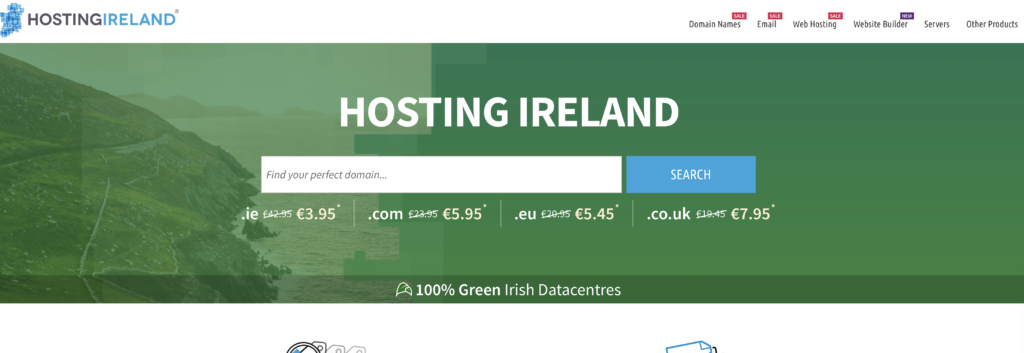
You can register a .ie domain for as little as €3 if this promotion holds – https://www.hostingireland.ie/ie-domain-registration.php
WordPress Hosting –
On my home connection (which is just standard Eir broadband) I can run a small WordPress site without issues. But that’s not how you should host a business website. Ever.
Let’s break down your hosting options, because this decision affects everything from site speed to security:
Shared Hosting is where most businesses start – you’re sharing server resources with dozens or hundreds of other websites. It’s cheap (€3-15/month), but like living in an apartment building with thin walls – when your neighbor throws a party, your sleep gets disturbed. Namecheap offers shared WordPress hosting from about €3.50/month, while Irish provider Blacknight starts around €8.99. The price difference? Location mostly.
VPS (Virtual Private Server) gives you dedicated resources on a shared physical machine – think of it like having your own condo in that apartment building. It costs €20-80/month but delivers more consistent performance. Providers like Vultr, DigitalOcean or Blacknight’s VPS options start around €20/month.
Dedicated Servers mean you own the entire building – expensive (€100-300/month) but necessary for high-traffic sites. Honestly, most small businesses won’t need this until you’re hitting 100k+ monthly visitors.
Managed WordPress Hosting is where you pay extra (usually €20-60/month) for WordPress-specific optimization and support. Providers like Kinsta, WP Engine, or Blacknight’s premium WordPress plans handle more technical aspects for you.
This is what we generally use for WordPress hosting, it’s very good and offers added benefits above the other ones, generally the recommended option.
Why does server location matter?

When your server is in Ireland rather than America or Asia, your website loads faster for Irish visitors – we’re talking 50-100ms faster, which doesn’t sound like much until you realize people abandon sites that take more than 3 seconds to load. Google also slightly favors websites hosted in the same country as the searcher.
Hosting providers each have their strengths. Namecheap offers rock-bottom prices but minimal support. Blacknight’s servers physically in Ireland mean faster local loading and Irish-based support, but you’ll pay 2-3 times more than international options. Hostinger splits the difference with decent European-based hosting at competitive prices. SiteGround offers exceptional support but at premium prices.
For most small Irish businesses, that €5-10/month saved by choosing an international provider isn’t worth the performance hit and potential hassle when you need help. However, if budget is your absolute priority, there’s nothing wrong with starting on a cheaper platform and migrating later when your business grows.
How easy is it to switch hosting providers?
Well, in theory it’s very easy. You copy and paste all the files to the new server and tell your domain registrar to point to a new IP. That’s it folks!
However there are complications as every server is configured differently, for example on a managed wordpress plan with Blacknight, you have caching baked in! Which is great, however if you move to namecheap you might need to set it up yourself.
There’s also a fascinating community of server optimization wizards – who can configure ridiculously efficient server setups. These folks use tools like Nginx, Redis caching, PHP-FPM with custom configurations, and advanced object caching to squeeze extraordinary performance from budget servers. Communities around tools like GridPane, RunCloud, or WordOps can help you set up a $10/month VPS from Vultr or DigitalOcean that handles hundreds of thousands of visitors!
The catch? You either need significant technical expertise or need to hire someone from these communities. It’s like getting a Toyota to outperform a Ferrari, but only after you’ve spent months learning how to be a master mechanic.
Overall, when it comes to hosting – anything is possible.
Irish WordPress WordPress Hosting Options
Other WordPress Options
Generic VPS/Dedicated Server Options
WordPress Themes –
WordPress itself is free, and yes, there are free themes. But here’s the hard truth – they look free. It’s like showing up to a business meeting in your pajamas. It works, but nobody’s impressed.
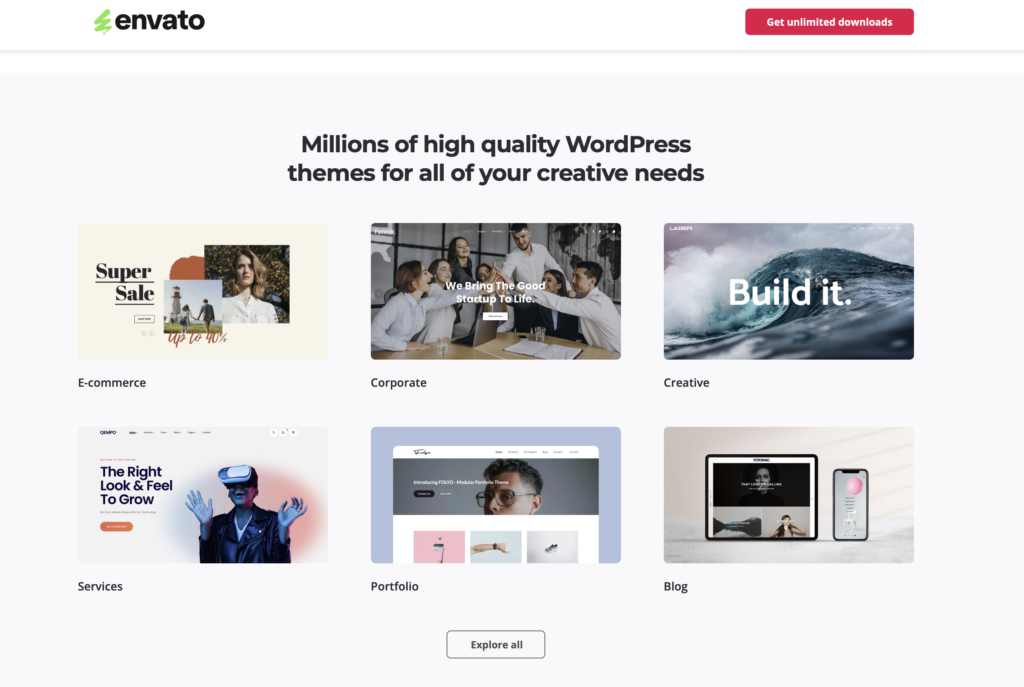
So what exactly is a theme? Think of WordPress as the engine of your car, and the theme as everything else – the body style, interior design, dashboard layout, and how it all functions together. Themes control virtually everything visible about your website – layouts, fonts, colors, menu styles, header designs, and how your content displays on mobile devices. They’re not just “skins” – they fundamentally determine how your entire site operates and feels to visitors.
Free themes from the WordPress repository are like base model cars – they’ll get you from A to B, but they lack features, customization options, and often come with limitations that become frustrating fast. Many have clunky designs that scream “template website” to your visitors. Some free themes are actually “freemium” – they give you basic functionality but lock the useful features behind paywalls, constantly nagging you to upgrade.
Premium themes from marketplaces like ThemeForest or directly from developers like Astra, Divi, or GeneratePress give you that professional edge. They include page builders (visual drag-and-drop editors), pre-designed templates for different business types, and options to customize virtually every element without touching code. They’re also built with conversion principles in mind – guiding visitors toward contact forms or purchase buttons in ways free themes simply don’t.
A professional WordPress theme will cost you anywhere from €49 to €200 as a one-off purchase. However, theme developers often charge annual renewal fees of around 50% of the initial cost to maintain access to updates and support.
I don’t want to say it’s optional, but it can be. You do want to be up to date, but sometimes you don’t need to if you want to dodge the renewal charges.
Why I Actually Don’t Use Pre-made Themes (And Maybe You Shouldn’t Either)
I don’t use themes. At all. It’s very hard to find themes that are truly secure, renewals are a pain in the arse, they might contradict with new plugins I want to add, and the list goes on. But the biggest problem? Performance. Dear god, the performance.
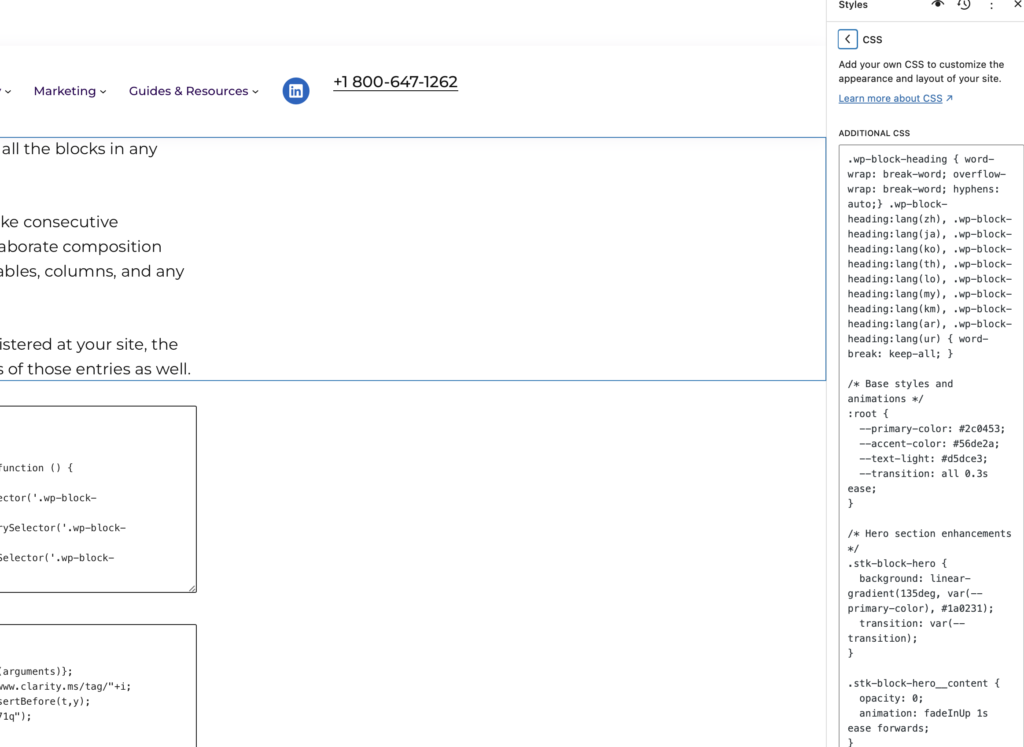
Most premium themes are bloated nightmares trying to be everything to everyone. They come packed with fancy sliders, animation libraries, 15 different header styles, multiple portfolio layouts, and dozens of features you’ll never use – all loading on every single page whether you need them or not. The result? Glacially slow websites that tank your Google rankings and frustrate visitors.
I’ve seen “beautiful” themes that add 2-3 seconds to page load times just from their bloated code. I’ve watched business owners struggle with Core Web Vitals scores in the red despite paying for premium hosting, all because their fancy €89 theme loads 17 JavaScript files before anything appears on screen.
What I do for most of the sites I work on is use the default WordPress theme (like Twenty Twenty-Four) and develop it into a fully bespoke style that matches the business and brand far better than any off-the-shelf theme you can find. I build only what’s needed – no extra garbage – resulting in lightning-fast sites that Google loves & a more purposeful design that has a meaningful difference in terms of well people on the site convert from visitors to customers.
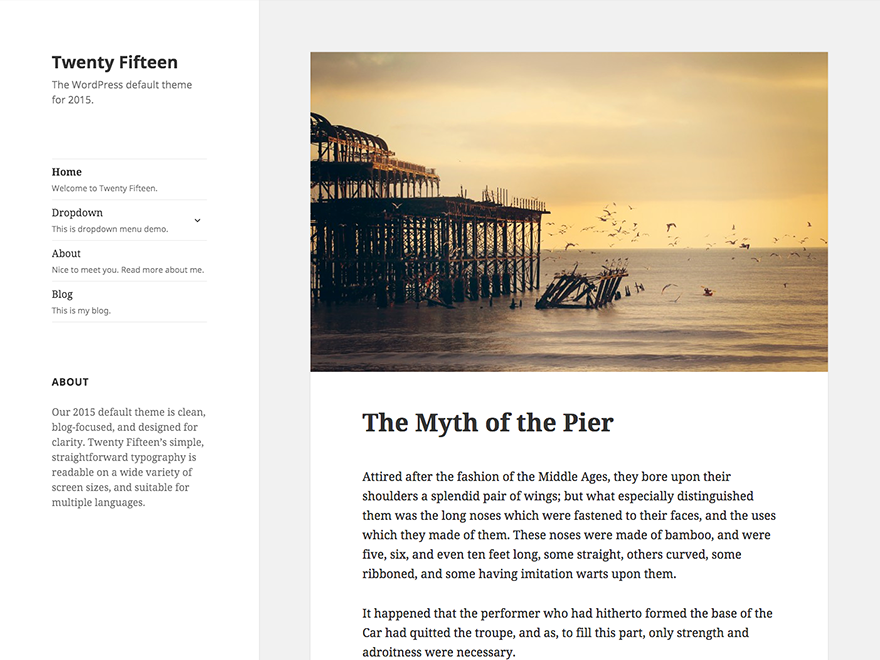
Obviously this process is time consuming and requires a lot of technical knowledge but it gets you the real results. Here’s why this approach is worth considering:
First, default WordPress themes are built by the WordPress core team. They’re secure, perfectly compatible with every plugin (or as close as you can get), and they’re optimized for speed in ways fancy premium themes often aren’t. Default themes have gone through extensive testing that those €59 marketplace themes simply haven’t.
Second, your website won’t look like a carbon copy of hundreds of other businesses using the same premium theme. Ever visited a website and thought “I’ve seen this layout before”? That’s because you probably have. Custom development means your brand stands out rather than blending in.
Third, you’re not locked into annual renewal fees or worried about a theme developer abandoning their product (which happens constantly). WordPress default themes receive updates with the core platform, essentially forever.
The downside? This approach costs more upfront. But you’ll never pay a renewal fee, you’ll have something uniquely yours, and you’ll have a rock-solid foundation that won’t collapse when that theme company decides to change their entire approach with version 4.0. For many small businesses, a premium theme makes financial sense.
For businesses where brand identity is crucial or where you need something that will scale reliably for years, custom development from a default theme base might be the smarter long-term investment.
Essential Plugins – The Hidden Cost Centre
This is where the real money drain begins.
WordPress is like a smartphone – pretty useless without apps. For a basic business website, you’ll need at a minimum:
- A form plugin to let customers contact you (€49-99/year)
- A backup solution so you don’t lose everything when something breaks (€70-150/year)
- An SEO plugin to help people actually find you (€89-199/year)
- A security plugin because WordPress sites get hacked more often than celebrity iCloud accounts (€60-299/year)
And that’s just the foundation. Want to sell products? Add WooCommerce (free, but the essential extensions will cost €200+/year). Need appointment booking? That’s another €89-249/year.
These aren’t one-time purchases. They’re subscriptions that keep your site functional, secure, and competitive.
BUT – all of the above, with a bit of extra time you don’t need to pay for. Generally in our sites we rarely use paid plugins.
Let’s talk about the free alternatives.
WP Forms is a freemium form plugin, the issue with this creature is that it’s any sort of useful customisation is locked behind a paywall – thats the main reason you pay for it.
Well, it’s wordpress. We can just go in the code and force a new style on the form – awesome, no need to pay.
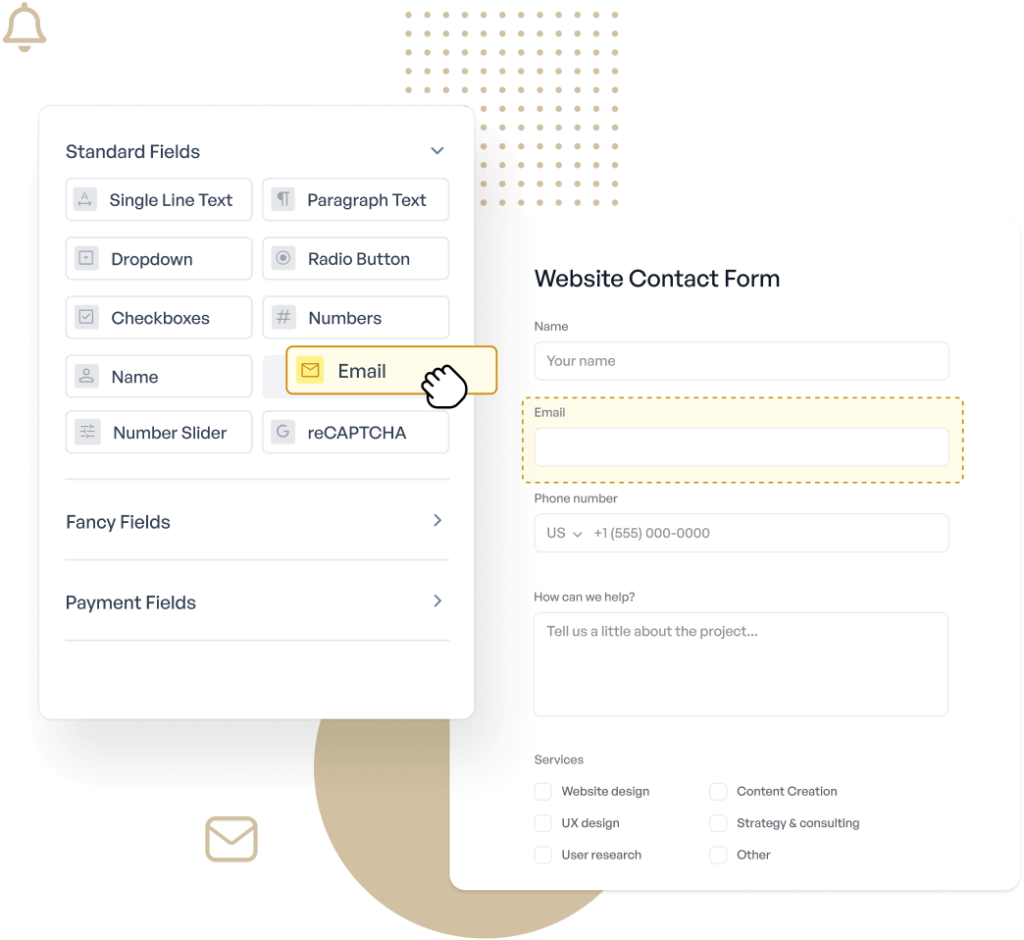
Backup solution should generally happen server side. If you have anything above the cheapest option on name cheap or blackknight you will have a back up thing built in. Awesome
SEO plugins are a bit of a scam, I won’t go into detail but realistically all you want is the schema editor which is offered on the free version of Yoast SEO alongside an external tool which is free, Ubersuggest will give you nearly all the info you need to know to start ranking.
Security is again, generally handled on the server side but a plugin like Wordfence on your site, even the free version – not a terrible idea. This mainly concerns where sites where you handle user data, any sort of e-commerce site should take security far more seriously than a brochure site.
Maintenance –
Full control of your WordPress site means full responsibility. WordPress requires some attention.
Monthly maintenance includes:
- WordPress core updates
- Theme updates
- Plugin updates
- Security monitoring
- Performance optimization
- Backup verification
A lot of this can be setup to be handled automatically with auto-updates but more often than not that will break something, so the ideal thing is to pause updates and every month or so make a full manual back-up and go through and manually start updating stuff. With the exception of wordpress core updates, these should be set to update automatically as these will include critical security patches.
This can take a few hours a month or you can opt-in to our affordable maintenance plan where we do it for you – shoot us an email.
The Realistic Bottom Line – Year One Costs
Let’s add this up for a basic professional business website in Ireland, serviced by various web dev companies:
- Domain name: €25-40/year
- Hosting with Blacknight: €108-204/year
- Professional theme: €65 + €47 renewal = €112 first year
- “Essential” plugins: €270-550/year
- Initial development: €2000-4000 once
- Yearly maintenance: €1,800/year
Total first year: €4,411-6691
On your second year it’s still bloody expensive – €2691
If you work with us, or are willing to go down the DIY route you’d be looking more so at :
- Domain name: €25/year
- Hosting with Blacknight: €108-204/year
- No theme
- Plugins: €0-120/year
- Initial development: €1200-3800 once
- Yearly maintenance: €750/year
Total first year: €2083-4899
On your second year it’s only €883
Check out our offers and any active promos here : https://thatecomdude.com/professional-web-development-services-in-cork-ireland/
This isn’t to scare you away from WordPress – it’s still one of the most cost-effective solutions for small businesses who need control over their online presence.
Fighting dropping visitor numbers, broken contact forms, and laggy page loads requires either a lot of patience and learning, or budget for professional help. Fixing these issues isn’t optional – they directly impact your business revenue.
WordPress is powerful, flexible, and when done right, worth every cent, I prefer it to squarespace and wix as you can do everything you want to, this freedom does directly translate to revenue and savings. There’s a free option for every functionality and with freedom you can do a lot of things, competitors on squarespace won’t be able to.

Leave a Reply